A next-generation dash cam that provides 24/7 vehicle surveillance for security and safety.
The Challenge
The previous Owlcam app had low ratings in the app store and was not meeting the needs of customers, overall. The challenge was to create an app that seamlessly integrates with dash cam devices to provide users with more features and an enhanced UI.
The Objective
To re-imagine a connected device app that feels good to use and delights with every tap.
The Solution
The re-imagined version of the app needed standard features that worked for basic users with advanced features that let more seasoned drivers get what they wanted. By prioritizing intuitive UI features and design,
we created an app that felt easy.
Key Features
Video Playback with GPS Map Tracking
Video playback for all video types is better than ever. It now includes interactive GPS map tracking that plays simultaneously with the video.
Enhanced Video History with Driving
and Parked Videos
Video history on the camera and in the cloud is tagged by event type and cleanly organized by date and time.
AI Real-Time Alerts
When movement, impact or broken glass are detected, Owlcam instantly sends a video alert to your phone.
Enhanced Event and Video Clip Filtering
Filter your video events from ‘driving’ to ‘parked’ to everything in between.
The Result
With an updated, more intuitive UI and a range of new and enhanced features, the result is an app that meets the needs of drivers at every experience level.














